- +971 4 837 83 81
- info@fandascientificme.com
OUR PRODUCTS
OPTIZEN™ View
Windows-based PC software
OPTIZEN View is a window-based PC software that can be used when you want to manage OPTIZEN Series spectrophotometer operation and data using a general PC.
It helps the user to check and control the measurement result of the sample through the PC, and to perform overall management of the instrument and measurement more comfortably in the Windows environment.
- User convenience
It can be used intuitively by adopting a ribbon type design, and provides user convenience through quick slot function. - Easy and convenient data management
Through the project management, various modes can be managed as one project, and only individual modes can be managed through the mode export and import functions. - Broad scalability
You can control several types of OPTIZEN series spectrophotometers (POP, Alpha, etc.) with View software. - Prompt service
Based on the unique technology of K Lab Co., Ltd., it is done domestically from design to manufacturing, so it can provide prompt service. - Continuous development
New features can be provided through the installation of software updates (however, depending on the model, upgrade availability is required). - (Optional) Meets 21 CFR Part 11
Provides functions to meet FDA 21 CFR Part 11 compliance, such as login, operation authority setting, and audit trail (however, separate purchase is required for Secure).
Main function
- It can be saved and loaded in the form of a project to manage various types of modes (Photometric, Quantitation, Spectrum, Kinetics, etc.) at once.
- Provide monitoring window to immediately check the currently set wavelength or measured value.
- Provide graph and table functions to easily analyze complex spectral data. (Peak / valley, Crosshair, Tool tip, etc.)
- Provides the function to analyze the rate of change in absorbance and the value of enzyme activity according to the enzyme reaction by measuring the change in absorbance over time.
- Easy and simple report generation and output (print) function.
- Provides various export functions. (Excel, PDF, Data Copy, HTML)
- Multi-language support by country. (English, Chinese, Korean)
- Control of the number of decimal places for absorbance, transmittance and concentration.
- (Optional) Meets FDA 21 CFR Part 11 Compliance through OPTIZEN Secure linkage.
- Essential Windows-based PC software for auditing and tracking user actions (login, measurement, storage, report, etc.) in OPTIZEN View.
- Audit trail for users with login / logout function.
- Provides check sum function to detect damage and deformation of measured data.
- User management and user-specific group and authorization functions.
Mode Description
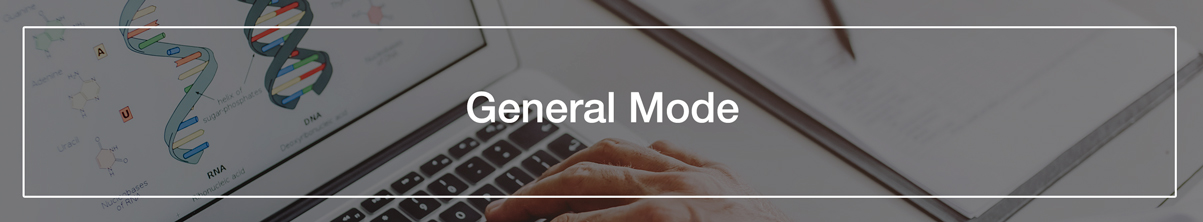
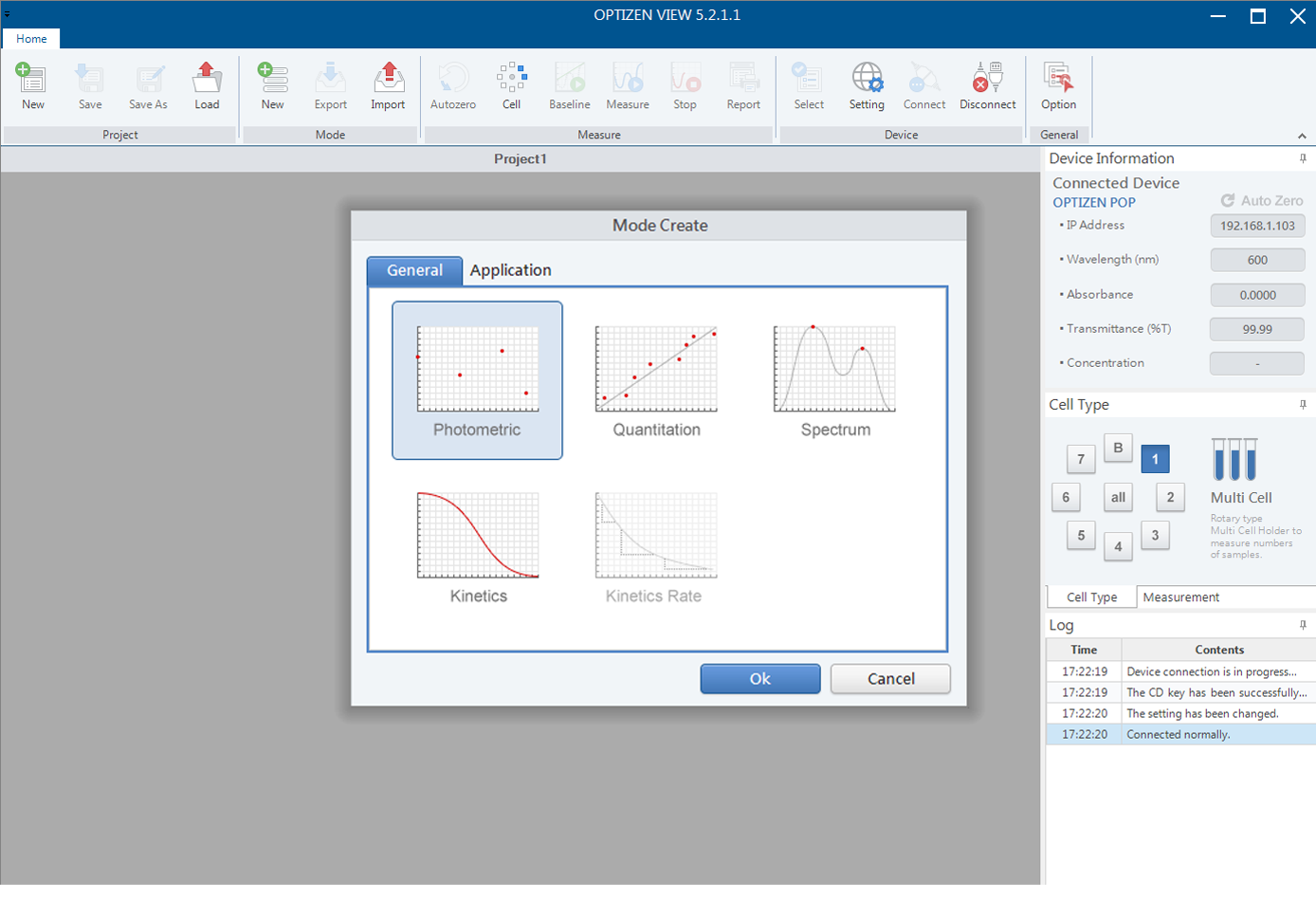
Built-in four modes
- Photometric Mode
· This mode is to measure the absorbance and concentration of the sample at a specific wavelength. - Quantitation Mode
· This is a mode for quantitative analysis of samples using a calibration curve. - Spectrum Mode
· This mode allows the user to acquire an absorption or transmission spectrum in a desired wavelength band. - Kinetics Mode
· This mode is to measure the absorbance or transmittance of a sample over time.
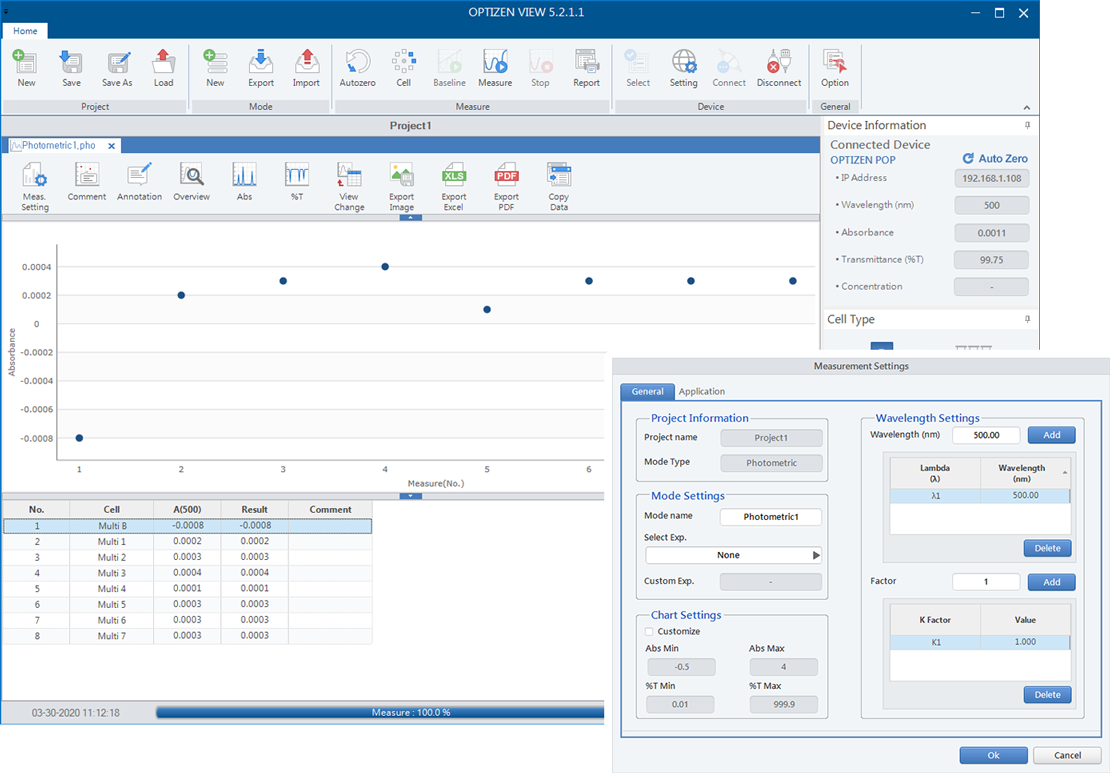
Photometric Mode
- · This is a mode that can easily measure absorbance (Abs) or transmittance (% T) at a specific wavelength.
- · It is possible to set a factor (K) value, so it is possible to perform a simple quantitative test (C = K × A) of a known sample only by measuring absorbance (Abs).
- · Up to 8 wavelengths can be set, and absorbance by wavelength is measured automatically.
- · Up to 7 samples can be analyzed automatically using a multi-cell holder.
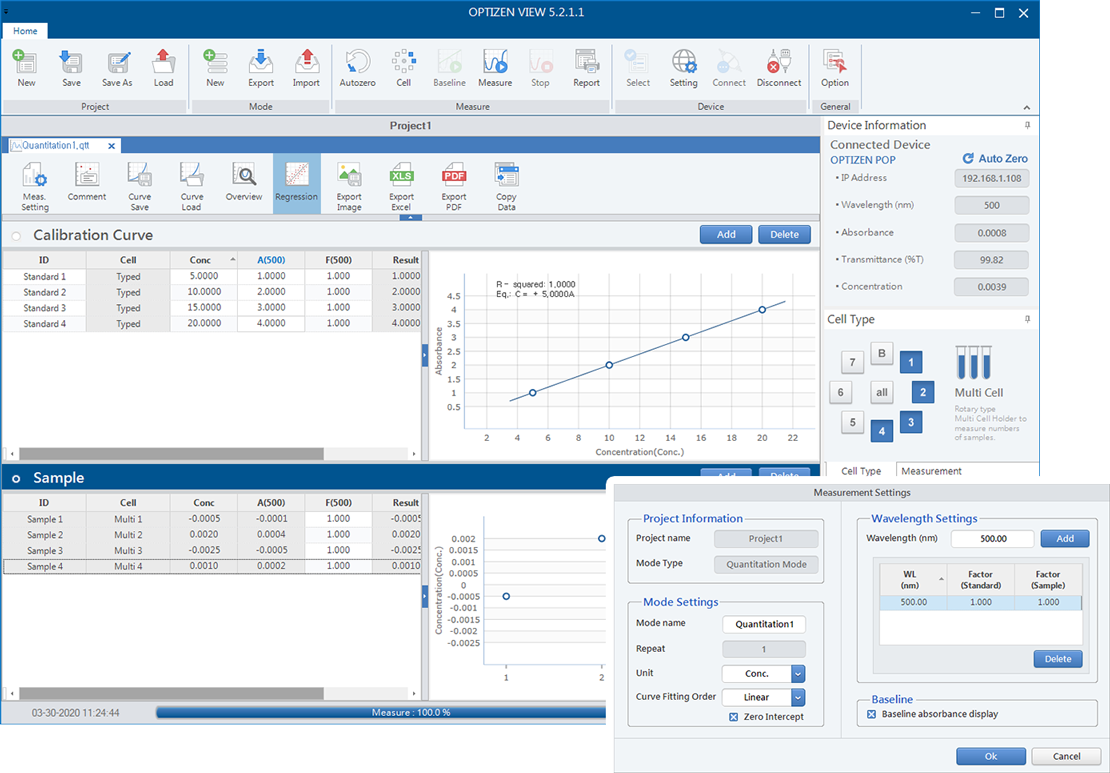
Quantitation Mode
- · This is a mode to measure and manage calibration curves and to measure the concentration of unknown samples.
- · Quantitative analysis of samples of interest can be performed using a calibration curve made up of samples of up to 8 concentrations. (Multi-cell holder can be used)
- · Provides four types of calibration curves: Linear (Zero-crossing), Linear, Quadratic, and Cubic.
- · Absorbance display function is also provided to separately display sample absorbance and reference absorbance.
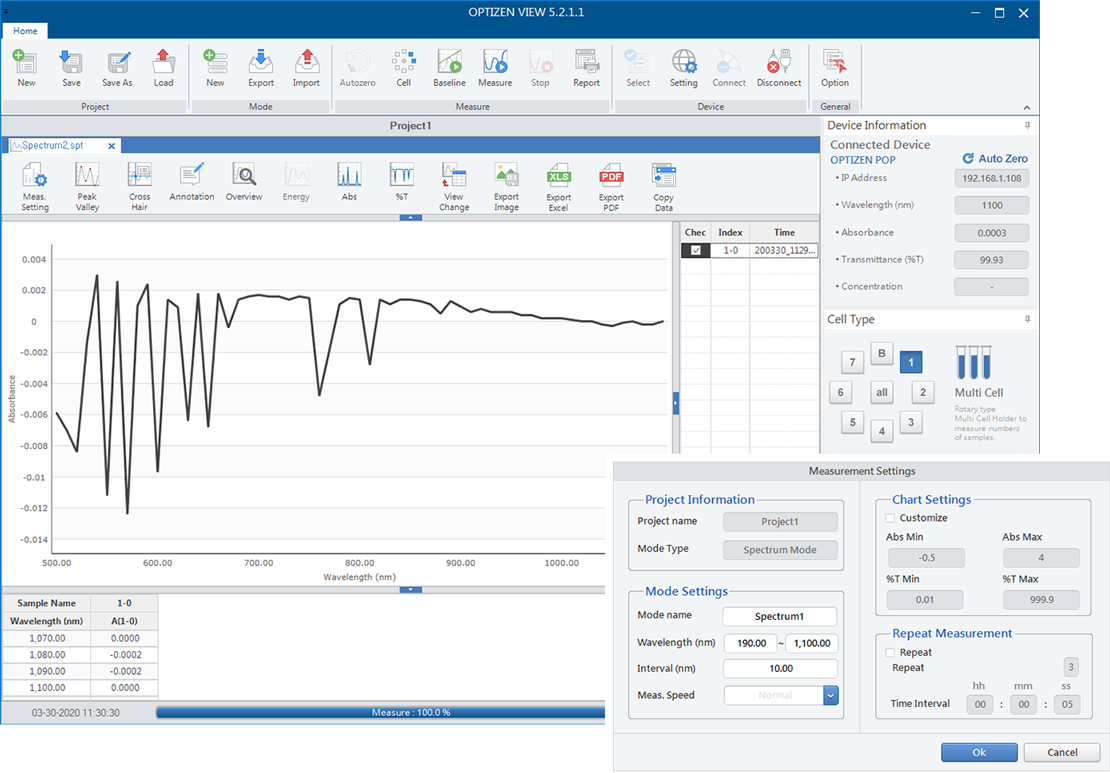
Spectrum Mode
- · This mode allows the user to check the spectrum of the desired wavelength band.
- · Absorption (Abs) and transmittance (% T) data can be switched, and the repeat function provides spectral repeat measurement by time.
- · Includes the function of expanding the section and finding the peak / valley position of the spectrum.
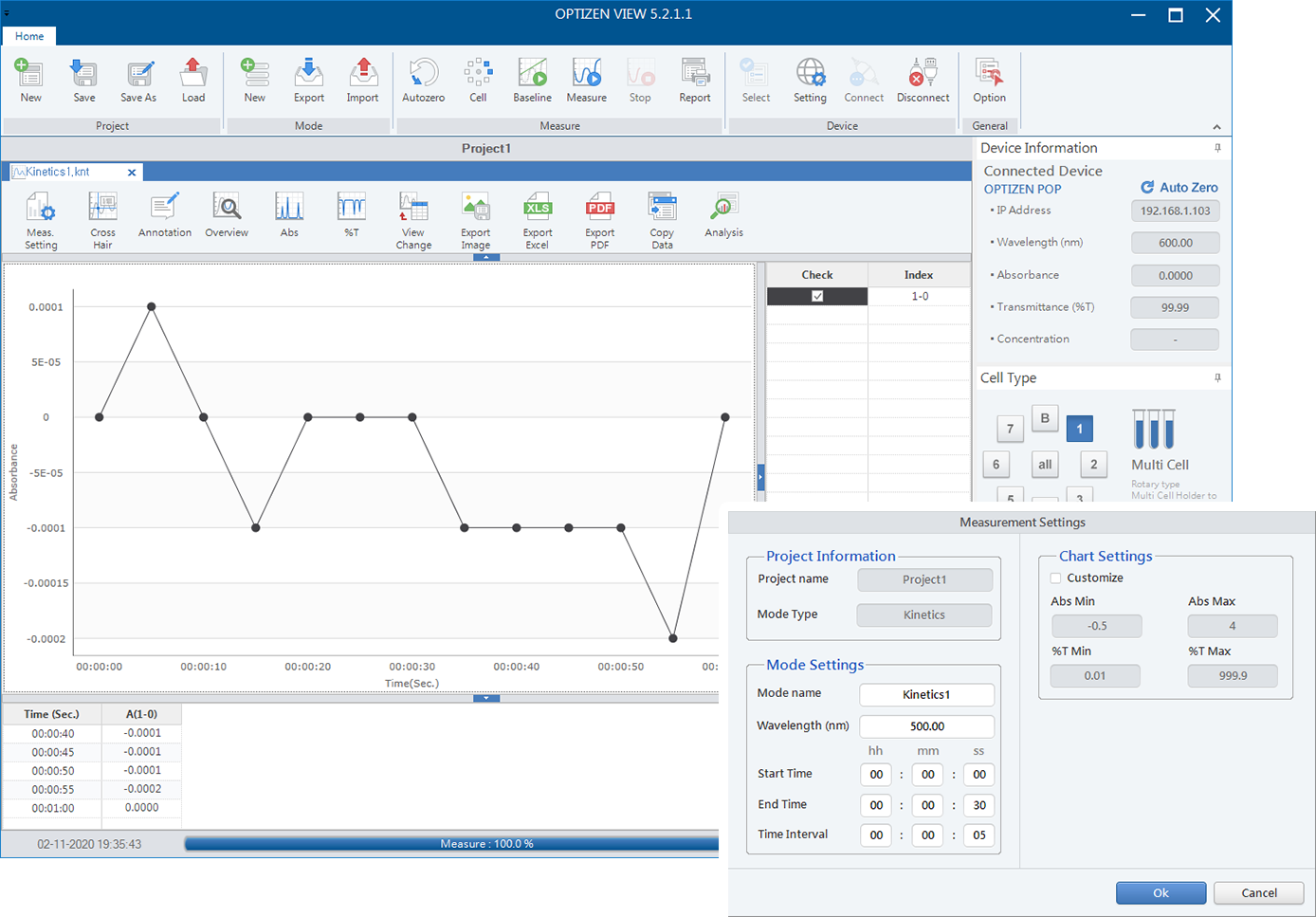
Kinetics Mode
- · This mode allows you to check the change in absorbance (or transmittance) over time at a specific wavelength.
- · It is measured at regular time intervals and the progress is displayed during measurement. (the minimum interval that can be set is 1 second)
- · Analysis function allows analysis of the rate of change in absorbance according to the enzyme reaction and the enzyme activity value from measurement data over time.

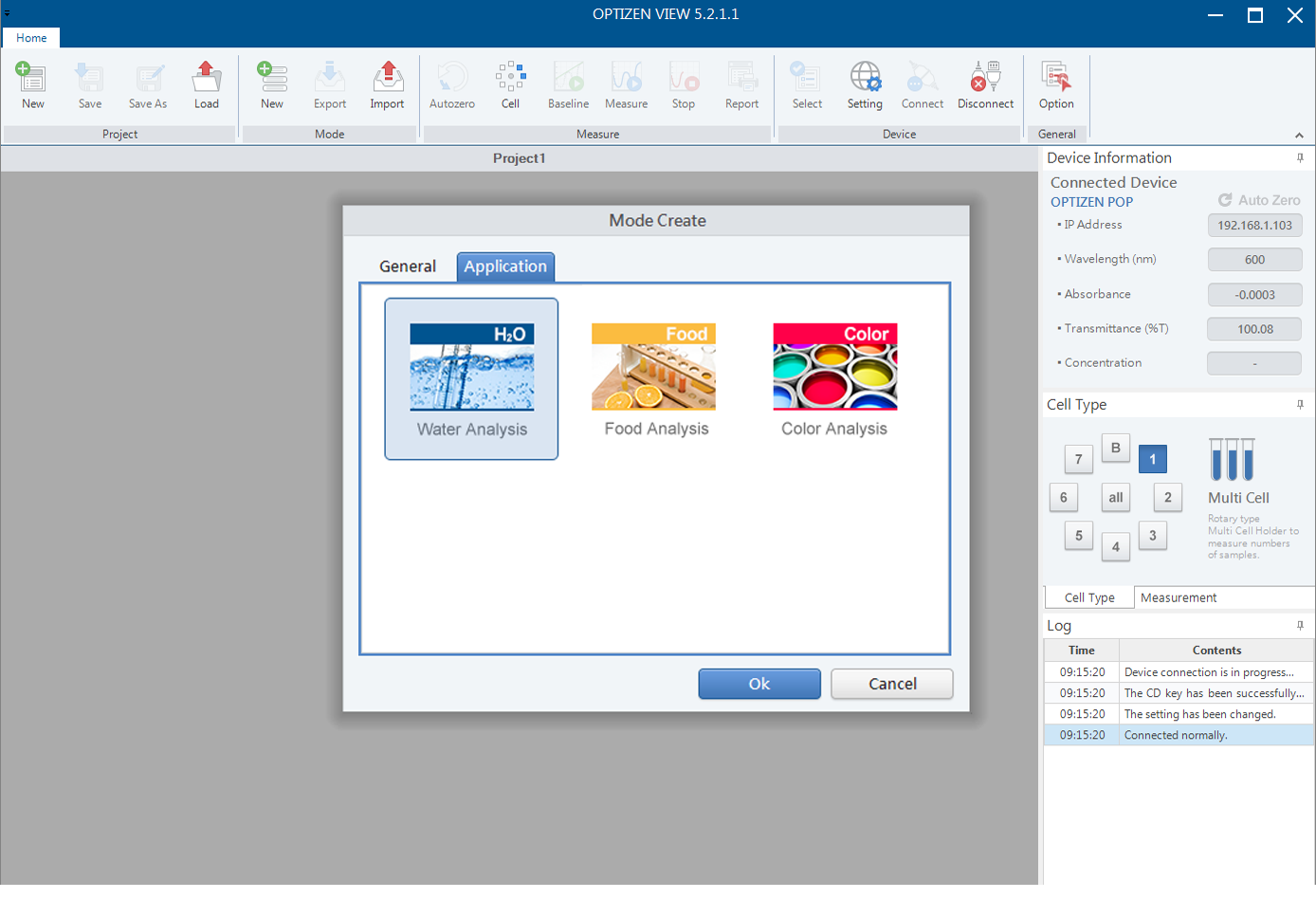
Provides 2 modes of application
- (Optional) Water Analysis Mode
· You can analyze various items related to water quality by providing a kit for water quality analysis. - Food Analysis Mode
· Provide chemical analysis function for quality control of food and beverage.

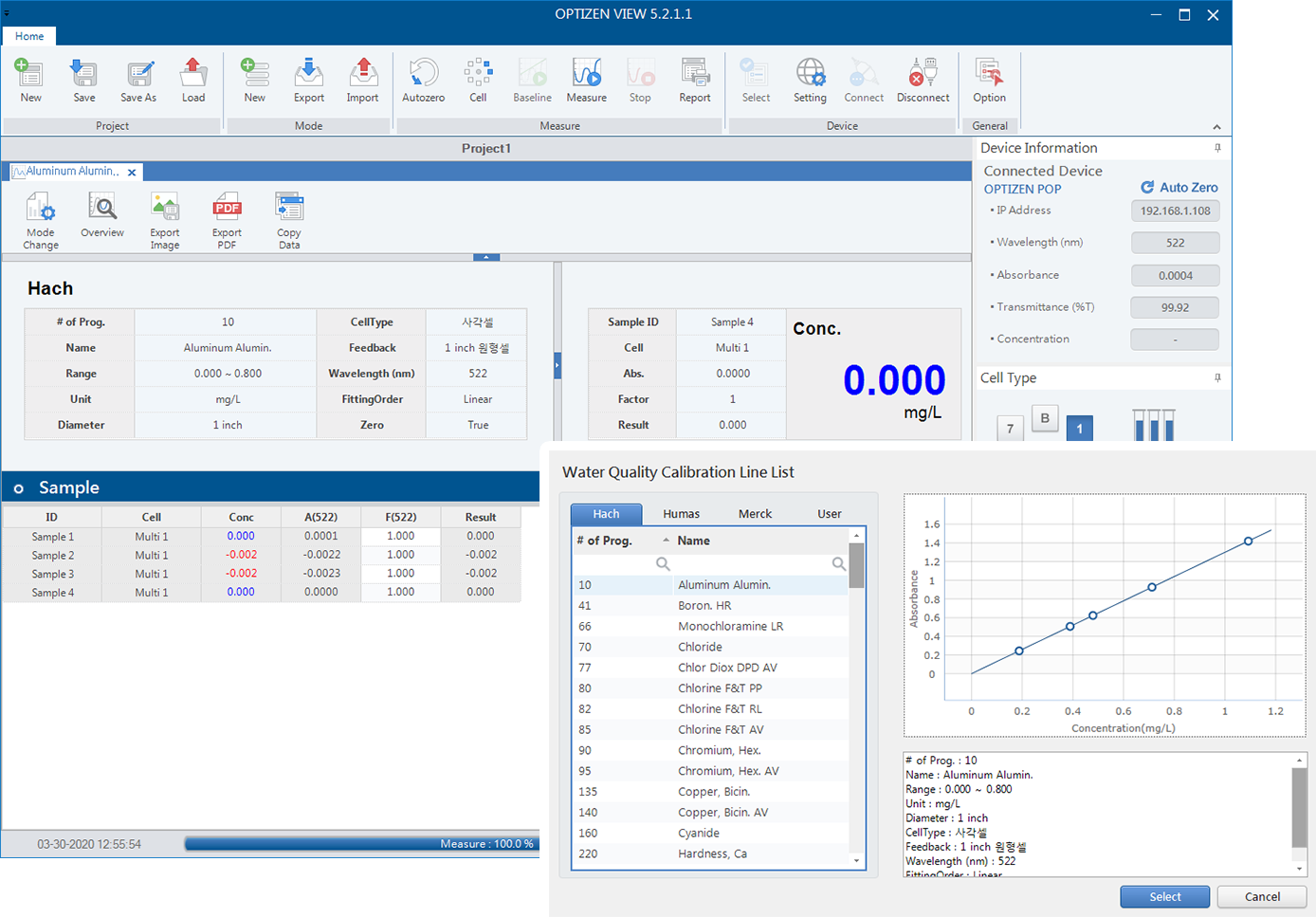
(Optional) Software for exclusive use of water quality analysis (Water Analysis Mode)*
- · This mode is for analyzing water quality using calibration information for water quality analysis.
- · Water analysis kit manufacturer-specific tab provided. (Hach, Merck, Humas)
- · Provides a function to determine the validity of measurement results. (If it is within the measurable range for each kit, it is displayed in blue.
- · Individual calibration curve fish is available through customization. *Kit and software must be purchased separately
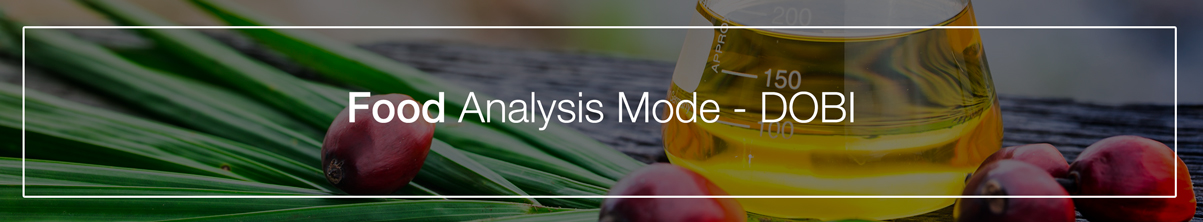
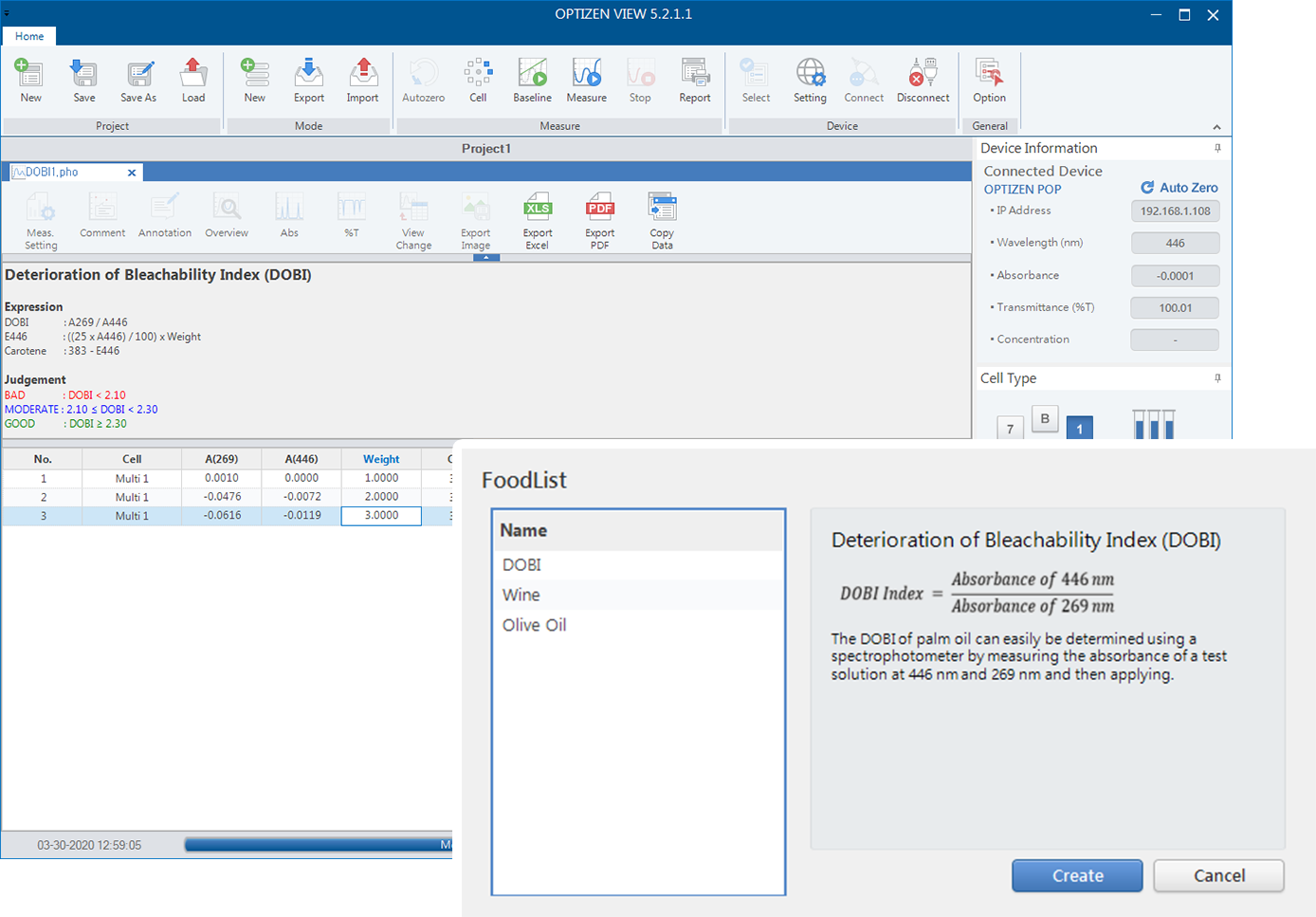
Food Analysis Mode – DOBI
- · Provides DOBI (Deterioration of Bleachability Index) value measurement and discrimination function.
- · Calculate DOBI index based on absorbance measured at 446 nm and 269 nm.
- · Entering the weight of the sample also displays the concentration of Carotene in the oil.
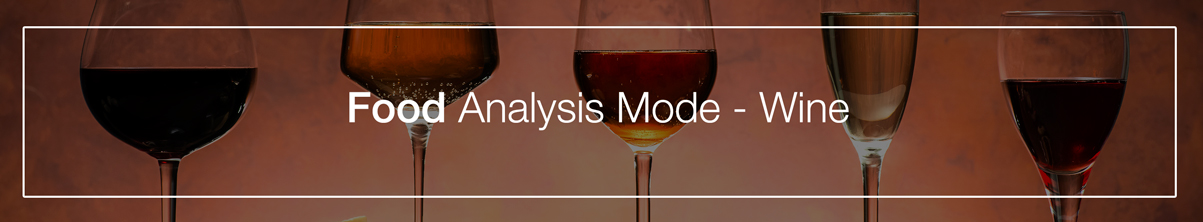
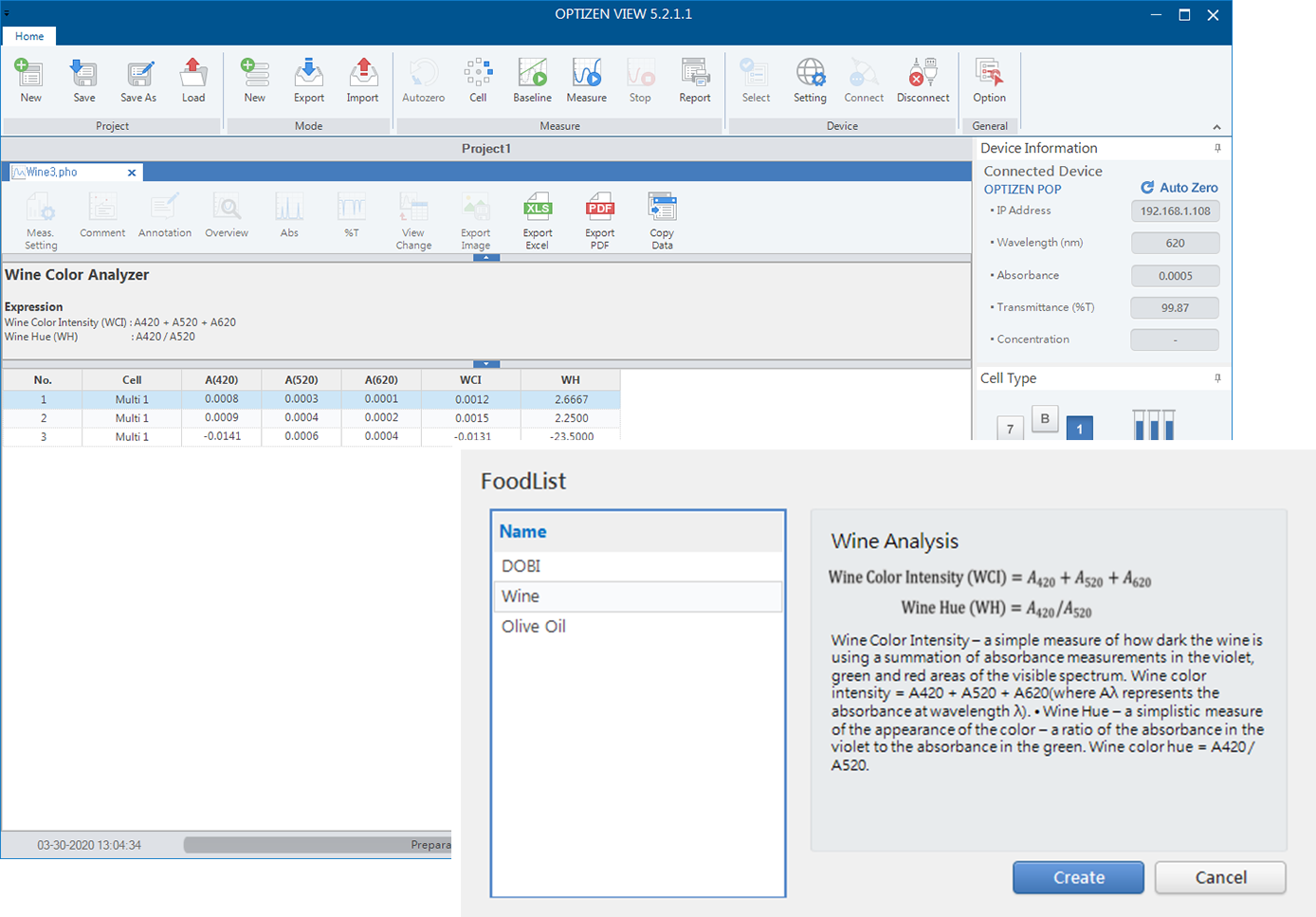
Food Analysis Mode – Wine
- · Provides a mode to measure Wine Color Intensity and Wine Hue.
- · Wine Color Intensity – Wine Color Intensity – Calculated as the sum of absorbance in Violet, Green, and Red, and checks the darkness of the wine.
- · Wine Hue – Calculated as the ratio of absorbance in the Violet and Green areas, and the color tone of the wine can be checked.

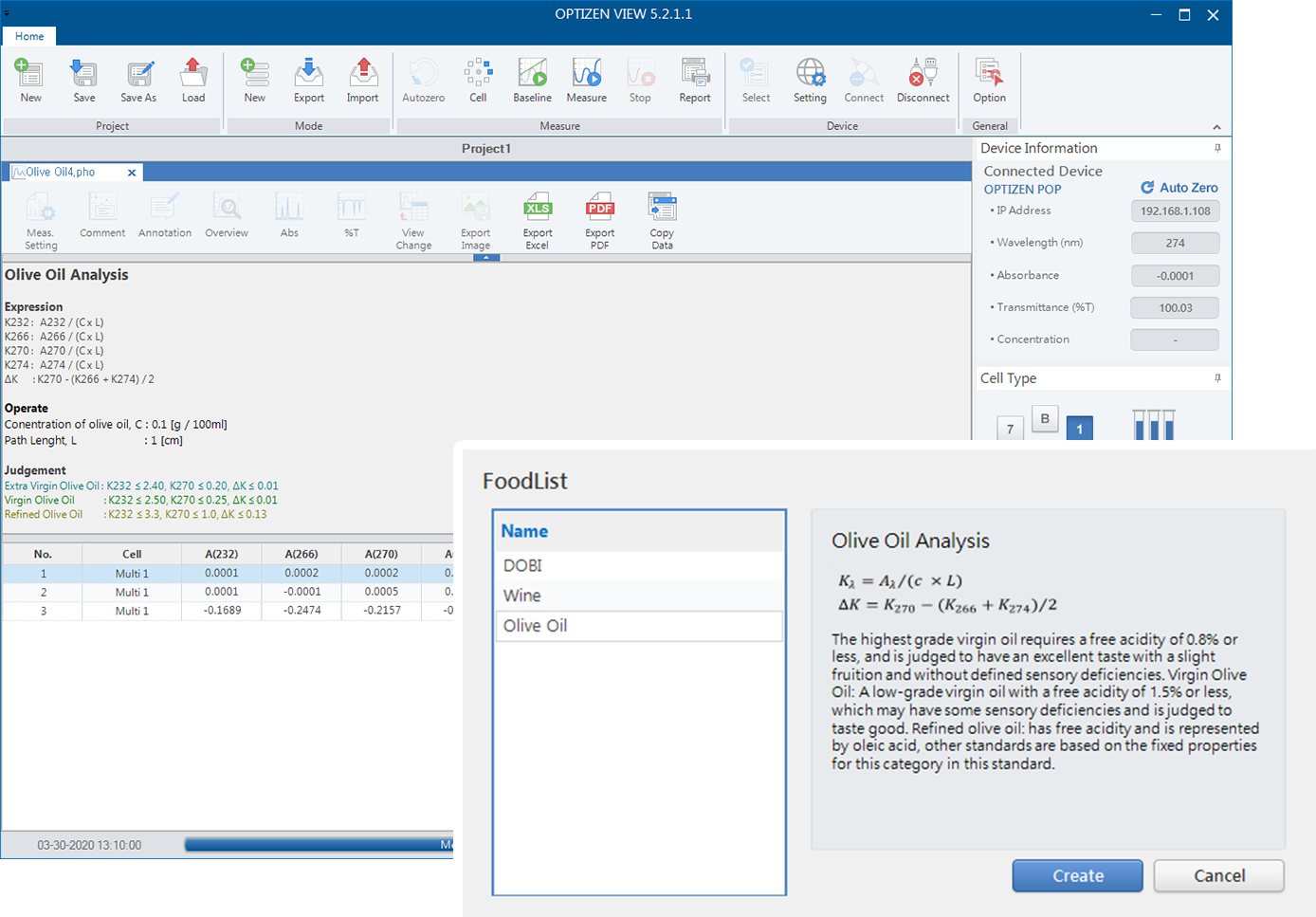
Food Analysis Mode – Olive Oil
- · Provides a function to determine whether each oil level is satisfied when inspecting the oil level. (Extra virgin olive oil / Virgin olive oil / Refined olive oil)
- · Meets EEC / 2568/91 (1991) and EEC / 2472/97 (1997) regulations.
| Item | Minimum specification | Recommended specification |
|---|---|---|
| Operating system | Windows® 7, 8, 10 | Windows® 8, 10 |
| Processor | Intel® Pentium® D or AMD™ Athlon™ 64 X2 | Intel® Core 2 Duo E6600(2.4 GHz) or AMD™ Athlon™ 64 X2 5000+ (2.6 GHz) or more |
| Video | NVIDIA® GeForce; 6800(256 MB) or ATI™ Radeon™ X1600 Pro(256 MB) or more | NVIDIA® GeForce; 8800 GT(512 MB) or ATI™ Radeon™ HD 4850(512 MB) or more |
| Memory | 2 GB RAM | 4 GB RAM |
| Volume | 1 GB or more free hard drive space | 1 GB or more free hard drive space |
| Resolution | Minimum 1920 x 1080 display resolution | Minimum 1920 x 1080 display resolution |
Similar Products
Related products
-

OPTIZEN™ NanoQ
Learn moreMicrovolume Spectrophotometer
-

OPTIZEN™ POP-V
Learn moreTHE SMART UV-VIS SPECTROPHOTOMETER
-

OPTIZEN™ POP
Learn moreThis is a single-beam spectrophotometer.


